Add PrintFriendly to Google Reader

Do you use Google Reader? Now you can add Print Friendly to print the articles you want without all the clutter.Google Reader launched the feature "Send To" which allows you to send any post to PrintFriendly. Thanks to Zsolt for bringing this to our attention, and preparing the links! You can add more than Print Friendly to Google Reader, you can also add Delicious, Evernote, ShareThis among others. For a great list of services to add, check out this article on LifeHacker. Here's a visual How To Guide to add Print Friendly to Google Reader.
Step 1: Select Settings in Google Reader

Step 2: Click the "Send To" Tab, Then "Create a Custom Link"

Step 3: Create a Custom Link for PrintFriendly
Add the following information to the fields.
Name: PrintFriendly
URL: http://www.printfriendly.com/print?url=${url}
Icon URL: http://cdn.printfriendly.com/pf-icon.gif
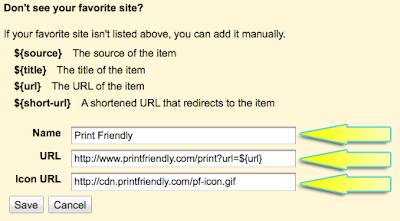
Step 4: Enjoy!
On every article within Google Reader you'll see a "Send To" link with Print Friendly and any other custom links you've added.
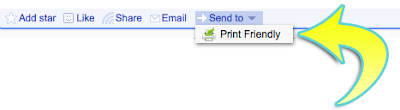
If you have any questions or feedback, please contact us.

